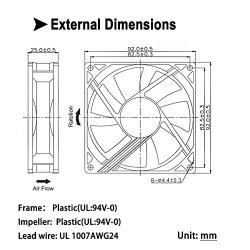AAB Cooling Fan 9 - Economy Series 92mm Case Fan, Computer Fan, 9cm Fan, Quiet Fan, PC Fan, CPU Cooler, 12V, Airflow Fan
*✅ The 92mm case fan operates at a constant speed of 2200 ± 10% at 12V. This allows for significant increase in Computer fan efficiency.
*✅ The airflow of this Quiet Fan is up to 40 CFM and the noise generated by the propeller is 25 dB, which makes it a very efficient and silent case fan in its class available on the market.
*✅ Highly efficient operation of the PC Fan and 92x92x25 mm dimensions allow the fan to be mounted on the heatsink for efficient cooling of the processor instead of the loud noise of other CPU cooler fans from different manufacturers.
*✅ The mounting is very simple - the fan is mounted on 4 screws, attached just like the standard, allows quick and easy replacement of the loud 6cm fan.
*✅ Due to the installation of the cheapest and short-life plain bearings in this fan, warranty for this 12V Airflow fan is only 3 months.
AAB Cooling Fan 9 is an economical 92mm case fan from AAB. The computer fan runs at a constant 2200 ± 10% rpm at 12V. The noise level generated by the computer fan blades and the bearing is 25 dB. Due to the installation of the cheapest and short-life plain bearings in this 9cm fan, this product warranty is only 3 months.
Quiet fan technical data:
Dimension: 92 x 92 x 25 mm
Weight: 75g
PC Fan material: Plastic
Power: 4 - 12V DC/ 0,09A - 0,029A
Airflow Fan Power Connector: 3 Pin
Speed: 2200 ±10% rpm
PC fan airflow: 40 CFM
Noise: 25 dB(A)
Airflow fan bearings: Sleeve
3D Printer Fan thermal resistance: 0.29 C/W
Mounting hole spacing: 82 x 82 mm
Cable length: 30 cm
PC fan typical applications:
Mounting the fan in the cover or power supply: The AAB Cooling Fan 9 is mounted with four screws, fixed to the CPU cooler or standard fans in the power supply, allowing quick and easy replacement of the loud 12V fan.
Intake fan Installation methods in the power supply:
Plug the fan plug into the 3Pin connector
It is safer to solder the power cord to the power supply (voltage control from the power supply). Cut off the 3 pin plug and connect the fan directly to the power supply (no return possible).
- disconnecting the 3 pin plug and connecting the fan directly to the power supply (no return possible) - The black cable is ground, the red is responsible for +, yellow is the transmission of the speed, no connection unables the BIOS from reading speed.