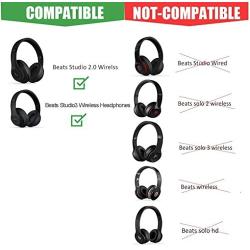Updated Version Replacement Top Headband Repair Fix Parts for Beats Studio 2.0 Wired/Wireless B0500 B0501 Headphones +T5 Screwdriver (Black)
Description
Replacement Headband Repair Parts Compatible with Studio Wired B0500 / Wireless B0501 / Studio 2 and Studio 3 Over Ear Headphones
Compatible Headphones:
Compatible with Studio Wired B0500 / Wireless B0501 / Studio 2 and Studio 3 Over Ear Headphones
How to repair
Step 1: Get a T5 Screwdriver (package included in)
Step 2: Unscrew the screws from both sides of the hinges
Step 3: Remove the broken headband from the Beats Studio 2 Wireless Headphone
Step 4: Remove the headband cushion from the Beats By Dre Studio 2 Wireless Headphone
Step 5: Get the new headband and insert it into both hinges
Step 6: Clip the headband cushion onto the headband
Step 7: Make sure the wire is in the correct place (between the rubber pieces)
Step 8: Now get back to jamming out